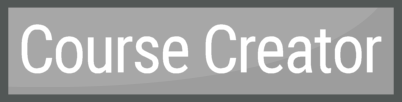Home Page › Forums › Fiction Writing › General Writing Discussions › An Obsessive Organizer Who Can't Organize Editing Notes
Tagged: Editing
- This topic has 6 replies, 5 voices, and was last updated 6 years, 4 months ago by
 Snapper.
Snapper.
-
AuthorPosts
-
December 7, 2017 at 2:30 pm #55721
An organizer who can’t organize. The irony 😛
Anyway, I’m currently reading through the draft of my nanowrimo novel and making notes for editing. What I have is a random mess of scribbles. In the past, I’ve organized notes by chapter, but that method has never worked effectively.
Anyone have good tips for organizing notes for editing?
(let’s see how many tags I can remember…) @daeus @dragon-snapper @jane-maree @winter-rose @dekreel @kate-flournoy @emma-flournoy @ethryndal @anyone
December 7, 2017 at 2:42 pm #55723@audrey-caylin I organize my editing notes with the comments feature built into scrivener, google docs, word, etc. So, whenever a beta reader leaves a comment, if the fix is too much to handle right then as I’m reading through the beta reader’s comments, I’ll copy it over to my personal copy of the document. I’ll do the same thing if their comment is something I can fix right away, but that applies the same in other chapters.
Hopefully that made sense.
🐢🐢🐢🐢🐢🐢🐢🐢🐢🐢🐢🐢🐢🐢🐢🐢🐢🐢🐢🐢🐢🐢
December 7, 2017 at 3:59 pm #55728Excellent Question!
*pay attention, D.G., you might learn something*
*cough*
Anyway, here are a few suggestions.
If you’re organizing by an electronic device, I would just use comments in the exact section you want it int.
If you’re organizing by paper, you could organize by page number. So if your ‘scribbled’ note 😉 is on page, I don’t know, four, you’d write the number four on your note.
Or…index cards. Index cards are amazing.And then there’s the thing I did the first time I edited that took absolutely forever. I printed the whole book, then I red-pinned all 250 pages of it. And wow did that take a long time. As of today, I am still copying it into my computer. Dragon Snapper does not recommend…unless of course, you think this may work for you. 😀
Good luck, fellow organizer!
☀ ☀ ☀ ENFP ☀ ☀ ☀
December 7, 2017 at 4:13 pm #55730@Audrey-Caylin Well, my editing has never been what you’d call “Organized” so I’ll leave this one to the professionals. Except to second what’s already been said and say that comments on the document are always lovely. 🙂
INTJ ➸Your friendly neighborhood mastermind. ➸https://thesarcasticelf.wordpress.com/
December 7, 2017 at 4:40 pm #55737@Audrey-Caylin What I tend to do, is write out a list of the problems and then write out ways that I’m going to fix those problems. Sometimes I do that on paper, or a doc, or whatever. But I do it with a dot-point list. Kind of like…
- Fred’s character arc is terrible
- Big plot hole in chapter six onward
And so on. Then there’s the list of fixes
- Develop Fred’s arc then go back through and fix him etc.
- Replace -problem- with -fix-
My example dot points are making me laugh and I don’t even know why. XD
Then I go through and order them by plot problem, character problem, theme problem, etc. And THEN go through the actual manuscript, first fixing plot (for example), then theme stuff, and then characters, and blah blah until you’ve fixed it all!
I don’t even know if that made sense, but anyway. xP
Writing Heroes ♦ Writing Hope // janemareeauthor.com.au
@daeus yes, that makes sense. Thanks!
@dragon-snapper I have yet to try index cards. I kinda get…scared of them. You know, after putting ALL my school notes on them I decided I don’t get along with them anymore. But it might just be the perfect thing for editing 😉
@ethryndal yes, comments are great! My only problem comes when I need to delete the phrase where the comment is tacked… *facepalm* Maybe I’m not organized 😛
@jane-maree oooh, no, that’s a good idea. (and mine make me crack up too xD). I think my problem is that I focus on the details too much during the first major edit. For example, I think ahead to world-building details and small characterization before I even have the plot nailed down.
I love your idea about organizing the notes by plot, theme, and character. That will definitely help!Thanks guys! Now…to go edit 😛
December 7, 2017 at 5:36 pm #55775@audrey-caylin Oh boy. Yeah, that makes sense. XD
☀ ☀ ☀ ENFP ☀ ☀ ☀
-
AuthorPosts
- You must be logged in to reply to this topic.