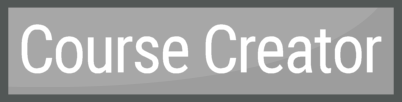Home Page › Forums › Fiction Writing › General Writing Discussions › WordPress
- This topic has 44 replies, 8 voices, and was last updated 9 years, 3 months ago by
 Rosey Mucklestone.
Rosey Mucklestone.
-
AuthorPosts
-
February 3, 2016 at 3:44 pm #8951
I’m considering moving my blog from blogger to wordpress. Who here has a WordPress blog? Does anyone have some helpful tips as I try to find my way around? And does anyone know how the menus work, if you can create a linked page, and if you can post to individual pages or if all your blog posts go to the home page (like blogger)?
INTJ - Inhumane. No-feelings. Terrible. Judgment and doom on everyone.
February 3, 2016 at 4:30 pm #8954I have a WordPress site and love it. I’m beginning to think there is nothing you cannot do on WordPress. The menus (navigation bar) are customizable You can choose what appears on the menu and what doesn’t. You can also make certain menu buttons under others. Like on KP, “fiction” is under “books” and “nonfiction” and “on writing” are under that. (hmm, I wonder why nonfiction is under fiction. I slip I suppose). KP is operated with WordPress. Just look at the bottom right corner of the page.
I’m not sure what you mean by a “linked page”, but if you explain it, I could probably tell you if they have that or not.
Yes! You can post to individual pages. There is some terminology you need to learn.
There is a “page” which is a page on your site that always has the same content – no blog posts get staked on it. On KP, “Contact” is a page.
Then there are posts. Posts will get stacked up on top of each other wherever you decide to put them. You can see this on KP under “articles”. You can have them go to your home page if you want, or you can have them go somewhere else.
The last term is Categories. These are what let you post posts outside of the home page. On KP, articles is a category. When KP publishes a new article, they will mark it saying that it belongs to the category “articles”. You have to create a new category before you can post to it. If you want to have this category appear in your menu/navigation bar, you will have to add it to there (very easy to do).
If you ever have any questions about how to do something on WordPress, you can post it on the forum at WordPress.org, or ask me. There is a good chance I will have had to go through the same thing myself.
🐢🐢🐢🐢🐢🐢🐢🐢🐢🐢🐢🐢🐢🐢🐢🐢🐢🐢🐢🐢🐢🐢
February 3, 2016 at 4:44 pm #8956I’ve had a wordpress site for a few years now, though @daeus seems to be a little more glib at explaining things on the site building front.
I shall remain as backup if needed, though. 😛February 3, 2016 at 6:54 pm #8965Thanks, @daeus. I’ve spent part of the afternoon messing around on WordPress and now that I see all the things I can do, I’m wondering why I didn’t start there. 😉 One question, where does one go to create a category. And do you know what exactly the portfolio tab does? Could I link books there?
INTJ - Inhumane. No-feelings. Terrible. Judgment and doom on everyone.
February 3, 2016 at 6:56 pm #8966Also, I was looking at the top of this website…is one row of tabs pages and the other a menu? Or are they both menus? I assume if I make my menu the main navigation tab, only the things I put there will show up.
INTJ - Inhumane. No-feelings. Terrible. Judgment and doom on everyone.
February 3, 2016 at 8:21 pm #8970@hope To create a category, go to a post. On the right, there should be a little box called categories. Click “add new category”. There are other places you can do it, but this will work.
This site (KP) has two menus/navigation bars. I’m not sure exactly how they did that. It might be a feature of the theme or it might be a plugin. The menus have both pages have tabs that link to pages and tabs that link to categories (remember, categories are just an assembly place for all blog posts on that subject). It happens that the has only tabs that link to pages (except maybe the forum) while the bottom one has only categories except the home page. It could very well be the other way around though or mixed up. With WordPress, you don’t start off with a navigation bar (except maybe a home page tab. I can’t remember). You have to add whatever pages or categories you want to go there. You can do this under appearance > menus.
🐢🐢🐢🐢🐢🐢🐢🐢🐢🐢🐢🐢🐢🐢🐢🐢🐢🐢🐢🐢🐢🐢
February 3, 2016 at 8:47 pm #8975@Hope, are you asking about WordPress.com or WordPress.org? There is a difference…and it can be big or little depending.
February 3, 2016 at 9:31 pm #8979Oh yeeeesssss!!!!!! Make sure you use WordPress.org
🐢🐢🐢🐢🐢🐢🐢🐢🐢🐢🐢🐢🐢🐢🐢🐢🐢🐢🐢🐢🐢🐢
February 4, 2016 at 7:27 am #8982OK, I will. What is the difference?
INTJ - Inhumane. No-feelings. Terrible. Judgment and doom on everyone.
February 4, 2016 at 8:23 am #8983I’ve been looking up wordpress.org (I was on .com before) and apparently part of the difference is that I can make no sense of how to get started. How do I choose a host sight and what, in normal language, is a web server…how do I even start this? Help, please!
INTJ - Inhumane. No-feelings. Terrible. Judgment and doom on everyone.
February 4, 2016 at 8:39 am #8984*host site, not sight.
And do I need to download one? What did you use, @Daeus and @Ivyrose?
INTJ - Inhumane. No-feelings. Terrible. Judgment and doom on everyone.
February 4, 2016 at 8:39 am #8985February 4, 2016 at 8:57 am #8987@hope
The difference as I understand it is that WordPress.com has a lot of limitations to what you can do with it, whereas the options with WordPress.org are much larger. I believe @dbhgodreigns mentioned he wasn’t able to connect an email program (like mail chimp) to his wordpress.com site.To get started with WordPress.org, you do need a web server. Basically this is your url address. There are many companies that will give you a url address. You will have to search for whatever website address you want (e.g.www.bestblogever.com) and see if it is available. If it is, you can buy it from one of those companies. Mine cost’s $12 a year. It does not have a .wordpress in the url like a wordpress.com site would have because I purchased the url. The site I got my url from is called Site5. I really don’t think there is anything special about them, but they are certainly fine and I used them because that is the company my dad uses for his sites.
Once you have your own web address, you can download the WordPress program from WordPress.org. I believe you will have to connect the program to your web address. I can’t remember if or how I did that, but I’m pretty sure it will be obvious.
🐢🐢🐢🐢🐢🐢🐢🐢🐢🐢🐢🐢🐢🐢🐢🐢🐢🐢🐢🐢🐢🐢
February 4, 2016 at 9:41 am #8988Most of the sites I’m seeing (including Site5) you pay by month. I’m currently looking at Bluehost, which is one hostsite which wordpress recommends. It’s around $3 each month, so it isn’t too bad. But I want to pay by year if I can. I’m just wondering if anyone knows of any reliable sites.
INTJ - Inhumane. No-feelings. Terrible. Judgment and doom on everyone.
February 4, 2016 at 10:18 am #8991 -
AuthorPosts
- You must be logged in to reply to this topic.