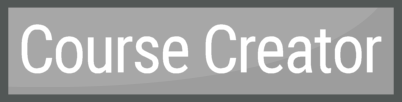Home Page › Forums › Fiction Writing › General Writing Discussions › So I finally started a website. Feedback and suggestions welcome.
- This topic has 5 replies, 5 voices, and was last updated 7 years, 10 months ago by
 Hannah R..
Hannah R..
-
AuthorPosts
-
July 7, 2017 at 7:07 pm #36554
Hi everybody!
About a year ago, I created a website. I got it partially set up, then realized that I know nothing about websites, and didn’t touch it for…well, a year.
During the course of that year, I learned a little more about web design, but I never actually went back and applied it to by website. Until I found myself in a car for fourteen hours driving from Florida back to Ohio. When I finally got tired of writing, I decided to actually start up my website.
Here’s the thing. I still don’t know much about web design, or WordPress. So I’d appreciate it if y’all would take a look at it and give me some feedback. My goal with this website is to begin building a platform, so that when I get around to pitching a novel, I hopefully have some sort of following. (If you feel so inclined, you can help me out by subscribing to the e-mail list. 🙂 )
You’ll notice that on the website I have a page called “writing.” It has nothing on it. That’s because I can’t figure out how to put anything on it. I know how to create a blog post, but it seems to only allow me to put posts on the page called “blog.” My plan was to post short stories or poems on the “Writing” page, but I’m not seeing that option. So if anyone can help me find the solution for that it would be much appreciated. Please give me any tips on anything you can think of– graphic design suggestions, content suggestions, etc.
I’ve got the link embedded in the thingamajig above because I finally figured out how to do that, but here’s the link all written out as well in case that doesn’t work.
hisinstrumentblog.wordpress.com
Many thanks to you all!YA Fantasy Writer
Obsessive Character Namer
Find me at hisinstrumentblog.wordpress.comJuly 7, 2017 at 8:00 pm #36560@His-Instrument I like it! The first page looks very nice and professional. However, I was wondering about the solid green background headers for the other pages. For one thing the green is a little glaring, and two it’s not that engaging just to have a blank sheet of color. Could you put pictures there?
July 8, 2017 at 8:42 am #36566@his-instrument I like it too. I would say the sidebar seems rather large though. Not sure if you can change that without changing the theme. One thought is that the text in the middle of the picture on the homepage is hard to see. Making it bigger would help.
Btw, wordpress.org has a forum you can go to for any WordPress issues you’re facing. It’s easy to get your posts to go under “writing”. I’m guessing “writing” is a page? You’ll need to change that. On your dashboard, go to posts > categories, then give your category the name “writing” and click “create new category”. After that, go to Appearance > Menus, then select “categories” on the left-side bar. From that, select “writing” and click “add to menu.” Now that category will appear on the navigation bar of your website. You can delete the “writing page”.
Now that you have all that done, whenever you create a new post, simply select “writing” from the categories box on the right-hand side (positions all based on if you are using a laptop like mine) and then when you publish the post, it will appear under “writing”. I don’t know if the posts will then continue to show under your “blog” page, but if they do, that can be fixed. Let me know if you have that problem, or go take it to the WordPress forum.
🐢🐢🐢🐢🐢🐢🐢🐢🐢🐢🐢🐢🐢🐢🐢🐢🐢🐢🐢🐢🐢🐢
July 8, 2017 at 9:43 am #36571@his-instrument What Daeus said. You’ll only ever have one blog page (though you can change which page your blog posts go it, be it blog or writing or something else). But each post you can add to one or more categories and then you can link categories in your menu so when you click on writing, all the blog posts that are categorized under writing will come up.
Also, I’m not sure about your heading picture. Coloring wise it works, but it’s hard to read. It is legible, due to how you’ve colored the letters, but one’s eye doesn’t follow it quickly. One has to actually focus and you want it to be easier than that. Maybe if you found another picture with a lighter background or maybe just shifted this one so the pen wasn’t in the way? You could maybe even put the tag line into two shorter lines so the picture can stay as it is and there are words on one side and a pen on the other.
INTJ - Inhumane. No-feelings. Terrible. Judgment and doom on everyone.
July 9, 2017 at 11:22 pm #36616Ahh… I recognize this theme! Played with it a fair bit myself before switching to a different theme for my website.
I’ll second everyone saying that the heading letters are difficult to read. At the very least, I would make them larger. I’m not sure any color would show up well, against that background, so you may want to choose a different background. Actually, if memory serves me correctly, that picture is the default picture for the Goran theme, so I would use unsplash.com or pexels.com to find a different picture that may be more specific to whatever branding you want to use.
Also, I believe Goran allows you to put a button in the header area, so I’d personally do that instead of linking to pages, since a button is more attention-grabbing.
I may remove the ‘website’ area from the contact form unless you wanted that in there.
I would start off with your name in the ‘About’ page instead of putting it on the third paragraph. Makes the site (and bio) feel more personal that way.
I would also personally remove the sidebar from the “About” and “Contact” pages, and add more widgets to it (like a newsletter signup or some categories or something) on the blog page. That may be more personal preference than anything else, though.
Finally, I would get an email service provider like Mailchimp, and also direct people to sign up for your mailing list there instead of just following you on WordPress. Following on WordPress can be effective, but your ability to market to your audience in the future is going to be hindered if you can’t send emails to them directly without writing another blog post. Even if you don’t send any emails out on Mailchimp yet, it would be good to start building a list there.
Good work putting all this together, BTW! Beginning to build an audience now is a strong move and it’s great that you’re working on it now.
Editor-in-Chief Emeritus. Guiding authors at Story Embers.
July 11, 2017 at 2:57 pm #36689Thanks everybody! I made some of the changes and am in the process of working on others. I really appreciate being able to learn from y’all. Many, many thanks!
YA Fantasy Writer
Obsessive Character Namer
Find me at hisinstrumentblog.wordpress.com -
AuthorPosts
- You must be logged in to reply to this topic.