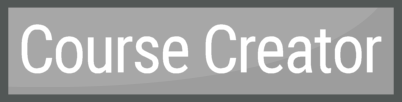Home Page › Forums › Fiction Writing › General Writing Discussions › Kindle Publishing
- This topic has 22 replies, 6 voices, and was last updated 9 years, 3 months ago by
David B. Hunter.
-
AuthorPosts
-
December 31, 2015 at 9:10 am #8210
No Mac here, unfortunately. 🙁
December 31, 2015 at 1:16 pm #8217@Daeus, about the links, I would imagine that the other platforms do the same thing that my Kindle does. Whenever I finish a book on my Kindle, the last page turn makes a pop-up appear and it says, “Before you go, rate this book/write a review.” I’ve never read on any other e-reader, and only recently got my Kindle, but I’d think that other platforms do the same thing. (I’m pretty sure that iBooks does it, too.)
I don’t know if Vellum makes people pay again for a revisions. I’m guessing they would if you were to upload an entirely new file, format it, and publish it again. But if you wanted to fix little typos here and there within Vellum, I don’t know. That sure would be nice if they left some wiggle room for small revisions. 🙂
But like you said, with Vellum Unlimited, it wouldn’t be a problem. That, and I would be available to help out some of you non Mac folks. 😉
January 9, 2016 at 10:45 am #8365Another question…if no one answers here I might start a topic. 😉 Anyway, does anyone know how to publish an ebook which isn’t on kindle? By that I mean, how does one link their book directly from a website so others can download it for kindle, nook, etc. I’m trying to figure this out so I can have it on my website and then price match so it will be free on Amazon. And I also want to know so I can make links later on when people sign up for my newletter and then are directed to a page where they can download the book for free…I’m not sure if that was clear.
But if anyone has any information at all, or a place where I could go and get information, I’d be very grateful. 🙂
INTJ - Inhumane. No-feelings. Terrible. Judgment and doom on everyone.
January 9, 2016 at 4:03 pm #8372@hope I’m a little unsure what you were asking, but I’ll try to answer this.
I think you were asking how to publish outside of Amazon. I’m not positive, but I imagine you should be able to upload directly to all of the other retailers. I know at least for some you can (ibooks is one). Some people like to upload their book to this one company (I think it’s either createspace of smashwords). By uploading it to just that one, they can distribute to all of the others (ibooks, google play, nook, kobo). I believe that this company will take a slight cut of the money though. I really haven’t looked into this company much.
As far as the link thing, just copy and paste the url. For Amazon, ibooks, and either kobo or nook (I can’t remember which), you should use an affiliate link however. To get an affiliate link, you need to sign up for their affiliate programs.
For price matching, at least a while ago, you had to price match for both Amazon and B&Ns.
As for linking to a free book. If you are using the techniques from “reader magnets”, what you will do is get emails through you squeeze page. You will then need to have an automated message that is sent to your subscriber as soon as they subscribe. This email will contain the link to get the book. You can share the file for you book by sharing it through dropbox. Personally, I have never shared a file through dropbox, so I don’t know how it works, but it can certainly be done.
Does that cover your questions?
🐢🐢🐢🐢🐢🐢🐢🐢🐢🐢🐢🐢🐢🐢🐢🐢🐢🐢🐢🐢🐢🐢
January 9, 2016 at 6:54 pm #8377@Daeus It’s Smashwords, I think. Thanks, that should help. 🙂
INTJ - Inhumane. No-feelings. Terrible. Judgment and doom on everyone.
January 16, 2016 at 10:50 am #8453@dbhgodreigns I have one quick question. I know, on kindle, there is a place for codes which people can put in to get a book on sale. Can one set up a code so that anyone with said code can get the book for free? Or is the lowest price for that $0.99 as well?
INTJ - Inhumane. No-feelings. Terrible. Judgment and doom on everyone.
January 16, 2016 at 10:55 am #8454@hope It’s possible I’m remembering wrong, but I’m pretty sure that $0.99 is the lowest price you can assign to a promo-code. If you wan’t to share a free book, research how to do it with dropbox.
🐢🐢🐢🐢🐢🐢🐢🐢🐢🐢🐢🐢🐢🐢🐢🐢🐢🐢🐢🐢🐢🐢
January 16, 2016 at 11:45 am #8456I’m not sure about the promo code. But if you are in KDP Select, you will be given a number of free days every three months.
-
AuthorPosts
- You must be logged in to reply to this topic.