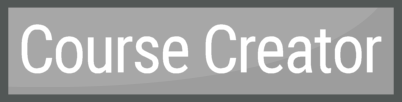Home Page › Forums › Fiction Writing › General Writing Discussions › Kindle Publishing
- This topic has 22 replies, 6 voices, and was last updated 9 years, 3 months ago by
David B. Hunter.
-
AuthorPosts
-
December 29, 2015 at 7:58 am #8166
I’m preparing to publish a novella on Kindle and have learned a few things about how to tag and market it, but I’m wondering if anyone here has firsthand experiences about actually publishing the thing? What sort of accounts or programs do you need? What type of format and resolution does the cover need to be? Do you need to have a bank account of some sort…? Any help or tips would be greatly appreciated. 🙂
INTJ - Inhumane. No-feelings. Terrible. Judgment and doom on everyone.
December 29, 2015 at 8:44 am #8167Hmm, no I can’t say I’ve had any experience with kindle (but give me a couple months).
Did you get that book I mentioned in “dear me, I’ve been selfish”. I think that will cover a lot of your questions. If you did the goodriter thing, I think they have some other books that might help you too.
I know if you pay someone to design your front cover for you, they will cover all the formatting and resolution stuff. I would really recommend paying for a cover.
I know @dbhgodreigns published on kindle.
By the way, are you publishing only on kindle? Are you going KDP select? If so, I’d like to hear what convinced you to go that route.
🐢🐢🐢🐢🐢🐢🐢🐢🐢🐢🐢🐢🐢🐢🐢🐢🐢🐢🐢🐢🐢🐢
December 29, 2015 at 9:17 am #8170Actually, @kate-flournoy is designing my cover. 😉 I’m currently planning on doing the rest of the formatting. And I did just get that book, though I’ve not read it yet.
And I don’t know if I’ll just do kindle. Right now I basically want to have two novellas to build my mailing list though, to start with, I am going to attempt to publish traditionally. But even traditional publishers are expected to do quite a bit of marketing now days. And I may publish more on kindle and other sites eventually. Also, if I publish my books on Kindle, I also want to make print copies. But that’s still a ways away.
INTJ - Inhumane. No-feelings. Terrible. Judgment and doom on everyone.
December 29, 2015 at 9:19 am #8171Also, does anyone know if, after you publish a kindle book, you could edit or add to it? Like if I published a novella and then, a month later, wanted to add a page at the end with contact information or a free book or something like that? Could I change it or do I need to make sure everything is done before I publish it?
INTJ - Inhumane. No-feelings. Terrible. Judgment and doom on everyone.
December 29, 2015 at 9:53 am #8172@hope shhh! *shocked voice* I’m not ready to declare myself in the public market yet! *looks around stealthily, lowers voice* I’ll tell you a secret— you are my guinea-pig.
😉December 29, 2015 at 9:54 am #8173For accounts you need a KDP (Kindle Direct Publishing) account, but if you already have an Amazon account you can use that password and email.
Formatting on Kindle was quite easy, at least for me. I used Scrivener which allows you to export your files as mobi files. Don’t worry about making a table of contents for your Kindle book since that is done automatically (at least it was for me).
I recommend getting the Kindle Previewer app on your computer so you can see how your book will look on different devices.
For bank accounts, I think you can just have Amazon do a direct deposit into your local bank account.
Yes, it’s quite easy to change the files after they’ve been published. I’ve done that quite a few times.
Here’s some link to four blog posts I did on this subject: Edit Your Book, Where to Find a Quality Cover, Formatting Your Book, and Setting up an Account at CreateSpace and KDP
-
This reply was modified 9 years, 4 months ago by
David B. Hunter.
December 29, 2015 at 11:15 am #8175I haven’t done Kindle specifically, but I’ve done the general ebook formatting. The chapter break stuff is a pain. But it’s pretty much the only one, so that’s good. I didn’t have the word doc headings in properly so it took me a while to fix, but if you have that going it should be alright.
@kate-flournoy, we aren’t exactly a huge public. Still, that’s pretty awesome! 😀December 29, 2015 at 12:13 pm #8182@writefury I suppose that’s true. That is true. 😉
December 29, 2015 at 3:39 pm #8184I’ve heard good things about using Vellum for formatting a book. It is supposed to be very easy to use and save a lot of time. It is only for mac though.
You can print paper back copies (and sometimes even hard backs) using one of many print on demand programs. The successful self publishing book covers this.
🐢🐢🐢🐢🐢🐢🐢🐢🐢🐢🐢🐢🐢🐢🐢🐢🐢🐢🐢🐢🐢🐢
December 29, 2015 at 7:05 pm #8190@kate-flournoy A guinea-pig! Now you tell me. 😉 But then, as the oldest in my family, I’ve been the guinea-pig my whole life; I suppose I’m used to it. I’ll even make sure G doesn’t find out you said such things.
INTJ - Inhumane. No-feelings. Terrible. Judgment and doom on everyone.
December 29, 2015 at 7:15 pm #8192I’ll even make sure G doesn’t find out you said such things.
Thank you. Thank you from the depths of my heart.
*snickers into hand* Don’t mind me, guys. I’m just… yeah. Don’t mind me.
December 29, 2015 at 7:15 pm #8193@dbhgodreigns Thanks so much. And a question about Scrivener. It looks cool, but with regards to formatting, how much more use would it be than Microsoft? I’m currently using Kindle’s Textbook Creator (though I’ve not done much with it yet) to make and export my book…
INTJ - Inhumane. No-feelings. Terrible. Judgment and doom on everyone.
December 29, 2015 at 9:31 pm #8194You can make basic chapter headers fairly easily.
December 30, 2015 at 9:32 pm #8207@Daeus Thanks for mentioning Vellum! I’d never heard about it before, but I’m always interested by Mac-only programs as they usually work better than Microsoft programs adapted for Mac. 😉
Let me just say that Vellum is AWESOME! I have been screwing around with it for the last two hours…seriously, I cannot believe how easy it is. The program virtually does everything for you! Once you are finished formatting, the program formats the file for everything; iBooks, Kobo, Kindle, Nook, and a few others that I can’t remember. I will definitely be using it for formatting my eBooks when I’m ready. If any of you have access to a Mac, I would highly recommend downloading Vellum and giving it a shot (the download is free, you only pay when you “publish” your book). I only wish they had a version for print books! 🙂
-
This reply was modified 9 years, 4 months ago by
 Ivy Rose.
Ivy Rose.
December 31, 2015 at 8:43 am #8209Wow, I jus got Vellum, and it is officially sweet. The only thing I’m wondering about is if you can create slightly different files for each distributor. For instance, a link to leave a review for the site it was bought from (amazon link for kindles etc). I’m also wondering if you would have to pay again if you wanted to export a revised addition of your book. At least if you got Vellum Unlimited you wouldn’t have to worry about that, which might be a good idea.
🐢🐢🐢🐢🐢🐢🐢🐢🐢🐢🐢🐢🐢🐢🐢🐢🐢🐢🐢🐢🐢🐢
-
This reply was modified 9 years, 4 months ago by
-
AuthorPosts
- You must be logged in to reply to this topic.