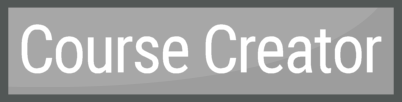Home Page › Forums › Other Art Forms › Art › Art Sharing and How to Do It
- This topic has 8 replies, 4 voices, and was last updated 8 years, 8 months ago by
 BlueJay.
BlueJay.
-
AuthorPosts
-
September 21, 2016 at 8:56 pm #17855
Some of you have asked to see my drawings, (definitely @christi-eaton) but I can’t figure out how to put them on the site. I have tried everything (well, everything except what actually gets them on…) yes, even copy-and-paste. Can someone, maybe @daeus @anne-swiftblade @bluejay @dragon-snapper @gretald @ingridrd @hope-ann help me or shake me violently and tell me it’s impossible? *cries softly*
I’ve seen other people post images, but I’m guessing they were from the wonderful World Wide Web. Please help? Maybe? Please?September 21, 2016 at 9:04 pm #17858@julia-r The only way I think you can do it is with a link. Do you (or someone in your family) have a social media account or a website?
🐢🐢🐢🐢🐢🐢🐢🐢🐢🐢🐢🐢🐢🐢🐢🐢🐢🐢🐢🐢🐢🐢
September 21, 2016 at 9:14 pm #17863@julia-r There is a way. It’s complicated, but it’s possible. *takes a deep breath*
First question: Do you have photo and are they on a computer?September 21, 2016 at 9:16 pm #17864@daeus: My mom is on Facebook, but is a self-proclaimed “creeper”, meaning she never posts anything, only watches. I guess I could go through Pinterest, although I don’t know if you have to have a blog to upload onto there. I’ll look into it tomorrow, since it’s 9:15 pm Ohio time!
September 21, 2016 at 9:17 pm #17866@bluejay: Yes, I do have a photo and it is on the computer.
September 21, 2016 at 9:27 pm #17869Then let me try and explain how I put a photo on here from my laptop. @julia-r
You know how you can change your profile picture? Pretend you are going to change it and put the photo you wish to upload there instead. (PLEASE DON’T SAVE IT)
On the right, you have a little box which shows you what your picture will look like.
Right hand click on that.
Click on view image info.
Highlight the writing at LOCATION (make sure you get it all) and control C
Come back here and click on img just in the little line of boxes above.
Control V in the link.
Write whatever description you want.
Click okay. 🙂
Submit post and hopefully you will have a picture.
Ta-da

-
This reply was modified 8 years, 8 months ago by
 BlueJay.
BlueJay.
September 21, 2016 at 10:45 pm #17901I didn’t know you could do that, @bluejay …I’ll have to keep that in mind. 😉
@julia-r If your photo is already online somewhere, like Pinterest, you can skip several steps and just click your picture then select and copy the link. Come back and push the little ‘img’ button and go from there like bluejay said.INTJ - Inhumane. No-feelings. Terrible. Judgment and doom on everyone.
September 21, 2016 at 11:05 pm #17906September 22, 2016 at 7:11 pm #17993 -
This reply was modified 8 years, 8 months ago by
-
AuthorPosts
- You must be logged in to reply to this topic.