Home Page › Forums › Fiction Writing › General Writing Discussions › Writing Resources!
- This topic has 15 replies, 8 voices, and was last updated 4 years, 4 months ago by
Anonymous.
-
AuthorPosts
-
January 17, 2021 at 9:40 am #89259
So let meh tag some peeps.
@gracie-j @devastate-lasting @joy-caroline @abigail-m @r-m-archer @lewilliams @issawriter7 @anyone-else
So I thought I’d make a forum just for writing resources! I figure some ppl may enjoy or find it helpful to hear what others use to help them write, edit, etc.
So I’ve already mentioned the app called WordTracker (it’s awesome and free)
I also use Scrivener. While it’s not free, I do find it awesome because u can create a new page for every scene or chapter, and folders too with just a simple click of a button. They also have a composition mode for distraction free writing.
My main issue with it is the fact that it does not sync with ur IPhone’s scrivener. While u can put the file in iCloud and move it to ur phone, u can’t move it back to ur computer. But other then that I like it.
(Also, reminder for anyone who needs it. BACKUP UR BOOK!!!)
#IfMarcelDiesIRiot
#ProtectMarcel
#ProtectSebJanuary 17, 2021 at 9:45 am #89260And I recommend backing ur book up onto a hard drive. And if u have a Mac that doesn’t have a hard drive spot (like me) they sell cords that help u connect the hard drive to ur Mac.
I do not trust ICloud completely with my book baby, so I’d rather have it in two safe spots. Especially because I can control the hard drive lol.
#IfMarcelDiesIRiot
#ProtectMarcel
#ProtectSebJanuary 17, 2021 at 11:15 am #89263Oooooh, this is AWESOME! I can’t wait to see all the writing resources everyone else uses!!!
I sadly don’t have anything and can actually really use this!God gives His hardest battles to His strongest soldiers.
TeenWritersNook.comJanuary 17, 2021 at 1:12 pm #89271I also use Scrivener, which I love!! So helpful. I’ll attach a screenshot below to show y’all how it works.
You have parts, chapters, and scenes (as @godlyfantasy12 mentioned) that you can create. There are also character and setting sketches. It’s basically to help keep you organized while you’re writing. (You can also change the color scheme and fonts, which is an unimportant but cool detail… 😄)
I also have heard of (though I’ve never used) this app called The Most Dangerous Writing App. Here’s the link: https://www.squibler.io/dangerous-writing-prompt-app
As I understand it, you can set a timer and if you stop writing for that certain amount of time, it will delete everything you’ve written. This is probably more for the really hard core writers, but just thought it was a kinda cool idea, lol!!! 😁
So yeah, there’s my contribution. Excited to see what everyone else says!!!
@epicaddie2 @kathleenramm @imwritehere1920 @jenwriter17 @ugroza @anyone-elseY’all have any thoughts?
what we do in life echoes in eternity
-gladiator, 2000January 17, 2021 at 1:12 pm #89272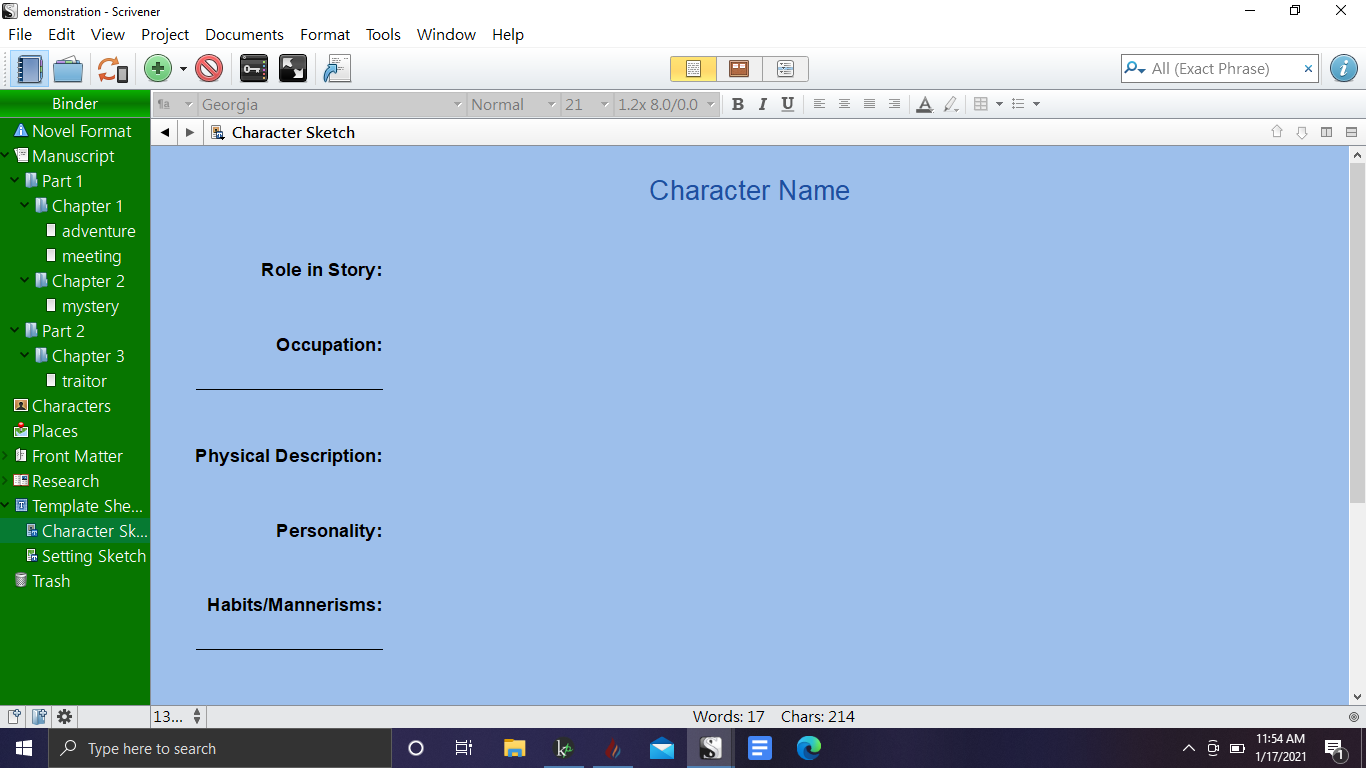
what we do in life echoes in eternity
-gladiator, 2000January 17, 2021 at 1:18 pm #89273@nova21 I actually tried the Danger writing thing lol! it was okay if ur into that thing.
Also I forgot to say I use a website called Kathy Steinmen, how to exploit facial expressions and things like that lol. It’s helped me a lot. (It might be spelled Steinman. Hope that’s right lol)
#IfMarcelDiesIRiot
#ProtectMarcel
#ProtectSebJanuary 17, 2021 at 1:57 pm #89274I have found it helpful to every so often email myself a portion of my book. So then I have peace that if something happens to my computer and my backup memory stick, I do not lose all my work.
The resources I would really recommend are the thesauruses by Angela Ackerman and Becca Puglisi. I have their Emotional Wound Thesaurus, the Rural Setting Thesaurus, the Urban Setting, the Positive Trait Thesaurus, the Negative Trait Thesaurus, and the Emotions Thesaurus. I highly recommend them all. If you are like me and struggle with making your stories less………sterile(?) then you will find the Emotions Thesaurus a life changer.
January 17, 2021 at 2:20 pm #89275@ugroza ooh gonna have to look into that!
#IfMarcelDiesIRiot
#ProtectMarcel
#ProtectSebJanuary 18, 2021 at 12:05 pm #89307I really like using Scrivener and ProWritingAid. I also use Abbie Emmons’ 3-Act Story Structure worksheet and How to Write a Novel Using the Snowflake Method by Randy Ingermanson.
I also have a second blog with a page for a bunch of resources (click here). 🙂
I'm a Kapeefer 'TIL WE'RE OLD AND GREY!
www.jennaterese.comJanuary 18, 2021 at 12:35 pm #89331@godlyfantasy12
I downloaded Quoll Writer as well as LibreOffice but for now am usually using WPS Office since it’s most similar to Word…I backup my things in Google Drive, though with Quoll it’s kinda hard to do so…Lately, it's been on my brain
Would you mind letting me know
If hours don't turn into daysJanuary 19, 2021 at 4:54 pm #89508Cool! I just got a mac too. What kind of hard drive do you use/recommend?
@anyone else
I also got the Scrivener 3 version as a gift, and I really enjoy it. They give you a helpful tutorial to get you oriented and they also have different templates (like novel, short story, screenwriting, etc.)
Before that, I used Google Docs or Chromebook’s free version of Word Online to do most of my writing.
As for other resources, I got K.M Weiland’s book on character arcs some time ago and found it interesting; she uses examples from movies and books that were helpful.
I really liked C.S Lakin’s 12 Pillars of Novel Construction (she even has a workbook if anyone’s interested.) It really helped take my writing to the next level. As a disclaimer, some things she talks about (examples, books, etc) do lean more toward the adult spectrum; I’d suggest maybe 18 and up?
I also use the free version of Evernote. Once you install it, you can save clips or articles right off the web and organize them in ‘notebooks’. Basically, it’s an online notebook and I use it to save writer quotes, research articles for writing, etc.
The Christian Writer’s Institute has individual courses that you can pay for; but they also have a podcast about publishing and marketing. I haven’t had much time to look into it, but from what I can tell, it’s free. And Institute for Writers also has two free podcasts; one for adult writers and one for children’s writers (as well as a blog for each group.)
Dream. Write. Inspire.
https://thepencilsisters.com
January 20, 2021 at 1:45 pm #89567Anonymous
- Rank: Eccentric Mentor
- Total Posts: 1379
I prefer using Microsoft Word to write my books. Word is expensive, but it works really well and has tons of professional features that, like, Google Docs doesn’t have.
Is Scrivener similar to Word?
January 20, 2021 at 2:36 pm #89581@jou-caroline
Its actually Waaaaay better in my opinion.
1, it’s not near as glitchy
2, while it does take some getting used to it is so incredible because it lets u split up chapters, or scenes, into folders or separate “papers” and then it can compile them all into one printable work.
3, it was actually made for large writings like novels, whereas I believe word isn’t as suited for those kinda things.
#IfMarcelDiesIRiot
#ProtectMarcel
#ProtectSebJanuary 20, 2021 at 6:18 pm #89602Anonymous
- Rank: Eccentric Mentor
- Total Posts: 1379
Oh, I did not know Scrivener was created for novels! That’s cool.
I’ve heard that a lot of agents/publishing houses prefer you send Word documents. Have you heard that, out of curiosity? Of course, I definitely see why they don’t want you sending Google Docs, because that looks sort of unprofessional.
January 20, 2021 at 7:09 pm #89603@joy-caroline Ever since I switched computers I haven’t been able to use Word because it’s not free anymore but now I use WPS office! Works almost as nicely, though the hyphens I haven’t been able to figure out how to convert into dashes.
Lately, it's been on my brain
Would you mind letting me know
If hours don't turn into days -
AuthorPosts
- You must be logged in to reply to this topic.
